The most complete and powerful downloader… Completely FREE.
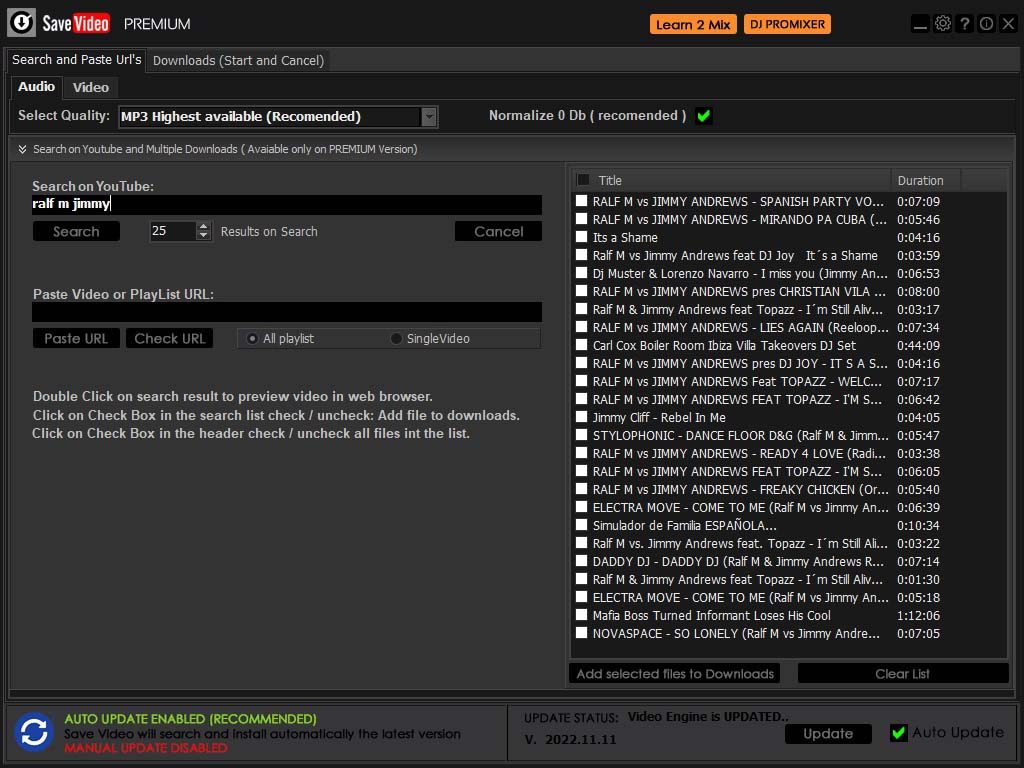
*Download available for Windows (all versions) only.
SaveVideo is a comprehensive downloader that provides various options for downloading and converting your favorite YouTube videos into high-quality audio and multiple video files.
____________________________________________________________________________________________________________________________
All our software (Learn 2 Mix, DJ ProMixer and SaveVideo) offers two modes: LITE and PREMIUM, both of which are entirely FREE.
NO PAYMENT REQUIRED TO CONVERT TO PREMIUM VERSION.
More info about Activation / Deactivation ___________________________________________________________________________________________________________________________
DJ PROMIXER
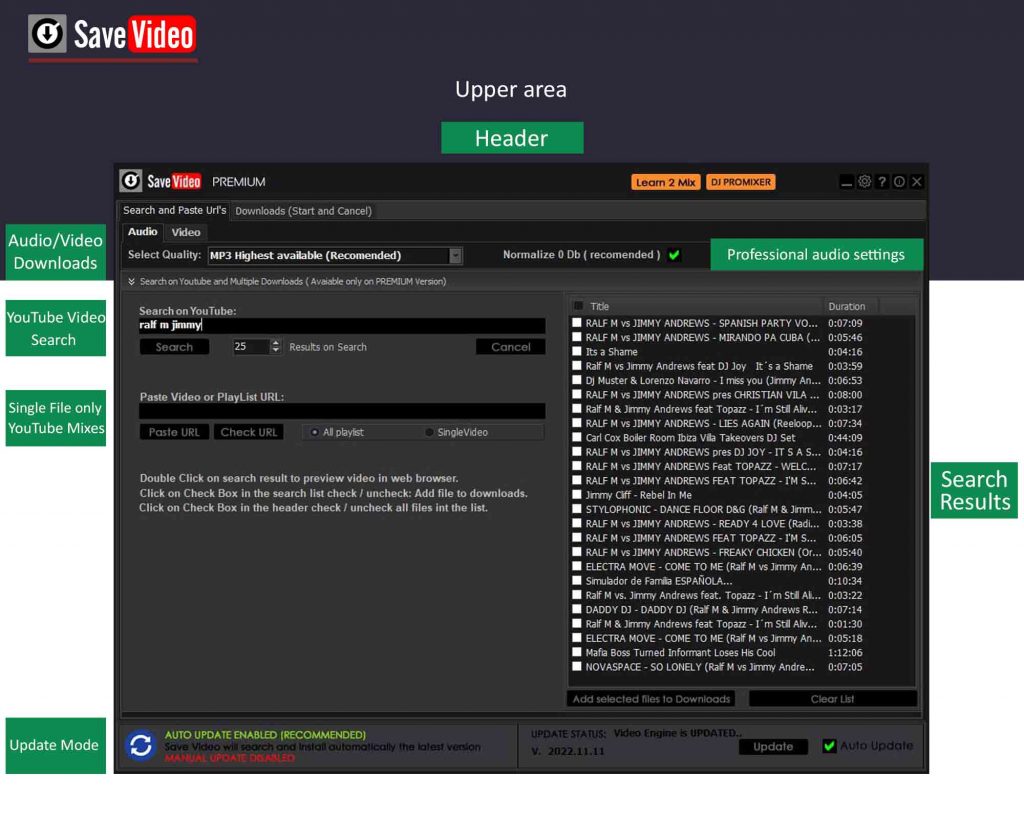 CONVERT YOUTUBE VIDEOS TO AUDIO OR VIDEO FILES IN MULTIPLOE FORMATS WITH JUST THREE SIMPLE STEPS:
CONVERT YOUTUBE VIDEOS TO AUDIO OR VIDEO FILES IN MULTIPLOE FORMATS WITH JUST THREE SIMPLE STEPS:
- First Step: Copy the YouTube Link of your favorite video. Important: Copy (do not type).
Once pasted the YouTube link into “YouTube URL” field, all the info will appear into the blank fields, and all the arrows on the right will be changed to green color and change the status for “Ready for Download”
Once you have inserted the YouTube link and it´s checked, you can change the preferences of the file.
Once you have selected these preferences now you can download the selected file, now the file can be downloaded by clicking “Download” button. Here you can find also a progress bar with the indication of the steps:
- Download File
- Extract audio.
AUDIO OPTIONS PROFESSIONAL AUDIO SETTINGS: 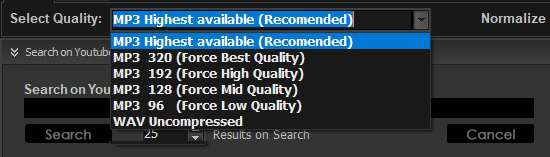 Convert to WAV or MP3 files:
Convert to WAV or MP3 files:
- WAV FILE: PCM file without compression (44.100 Hz 16 Bits).
- MP3 FILE with different bitrates: 320 Kbps (best quality) 192 Kbps (high quality) 128 Kbps (mid quality) 96 Kbps (low quality).
NORMALIZE (only mp3 file conversion) (only in Premium Version) What is Normalize? It is a process of uniformly increasing or decreasing the amplitude of an audio file. Normally it increases an audio file with low amplitude level (very usual on Youtube), improving the sound quality with a professional audio pluging.
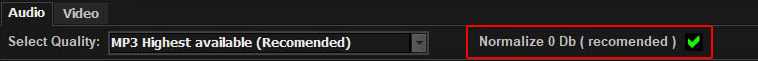
File without Normalization
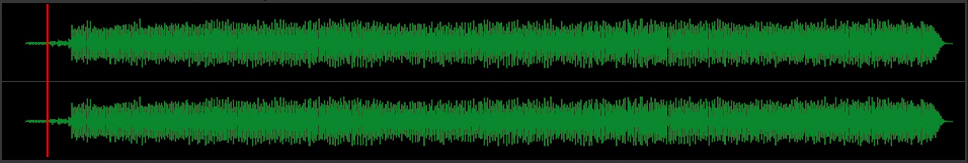
Normalized file 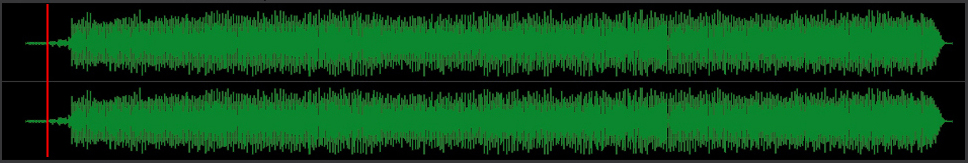 VIDEO OPTIONS
VIDEO OPTIONS 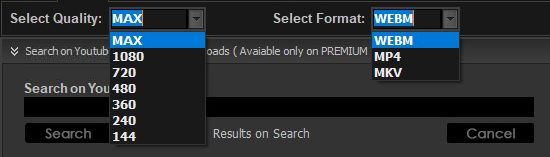 Convert to WEBM, MP4 or MKV files:
Convert to WEBM, MP4 or MKV files:
- Different resolutions (Max, 1080p, 720p, 480p, 360p 240p or 144p).
ALL-IN-ONE: THE MOST POWERFUL DOWNLOADER
- INTEGRATED YOUTUBE SEARCH ENGINE (only in Premium Version)
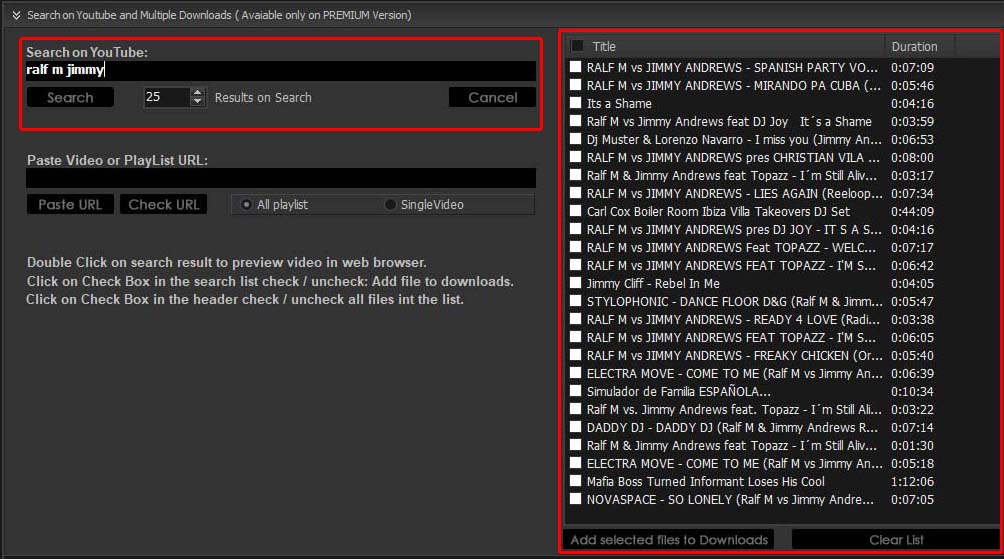
- SINGLE FILE / YOUTUBE PLAYLIST DOWNLOADER (only in Premium Version)
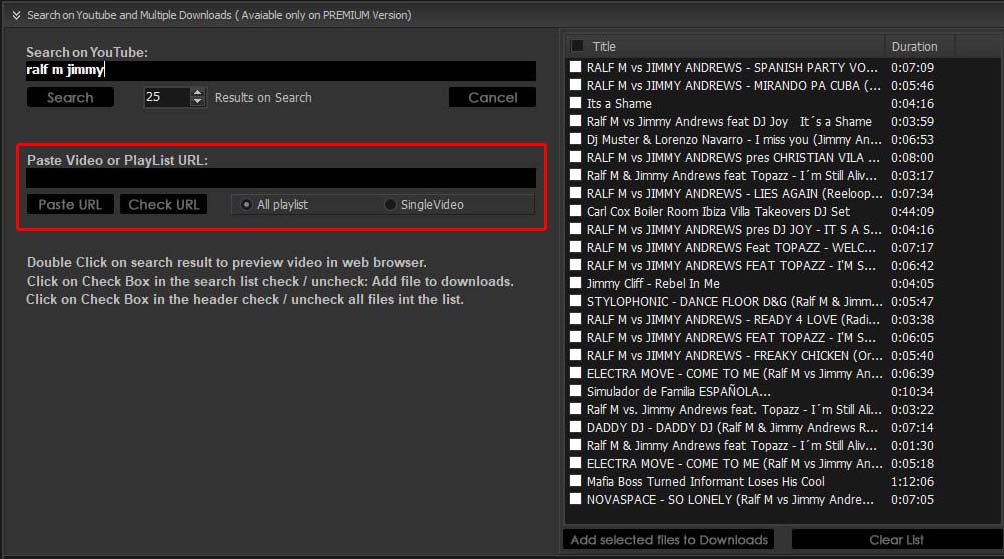 AUTO UPDATE / MANUAL UPDATE Save Video has two options for updating the application. Typically, the application should be updated regularly because YouTube periodically changes its links:
AUTO UPDATE / MANUAL UPDATE Save Video has two options for updating the application. Typically, the application should be updated regularly because YouTube periodically changes its links:
- Auto Update: Save Video will search and update automatically to the latest version. This is the recommended option and it is selected by default. This option disables Manual Update.

- Manual Update:If Save Video is not working or you encounter a “VIDEO NOT FOUND” error when checking the “Video URL,” you can manually check for updates by clicking the “Update” button.

*Download available for Windows (all versions) only.
___________________________________________________________________________________________________________________________ To obtain the PREMIUM VERSION, of DMS Down applications (DJ ProMixer, Learn 2 Mix and SaveVideo,) you may choose to be a peer on the Bright Data network. By doing so you agree to have read and accepted the Terms of Service of the Bright SDK EULA: https://bright-sdk.com/eula and Bright Data’s Privacy Policy: https://bright-sdk.com/privacy-policy
You may opt out of the Bright Data network by clicking “LITE” version on the “Activation Screen” of each DMS Down application (DJ ProMixer, Learn 2 Mix and SaveVideo). ___________________________________________________________________________________________________________________________
© 2024 Digital Multi Soft Corp.
Privacy Policy – Terms of Service

